As a HubSpot Digital Sales Consultant, I analyze data on a daily basis. Whether it’s data collected by my clients or data collected by the company I work at, it can get overwhelming.
For Sales and Marketing professionals, the challenge is even greater since we are not born analysts - yet we need the right numbers to prove our worth and define our business strategy.
That means that we need to truly understand what the data we collect says about our work and how its insights can help us move forward and make the best business decisions.
To help you out, I’ve put together my recommendations for the top 5 HubSpot reports for Sales and Marketing professionals that I use to analyze my data and that of my clients.
*Important tip: Make sure your data is clean and correct before creating any report in order to ensure that your reports are accurate.
1. Lifecycle Stage Report
This is the first report every CMO would like to see, and it's the most important one for me, because it classifies your contacts according to the lifecycle stage they are at in your marketing and sales process and the conversion rate in between every stage.
This is the place to see if your lead generation process works properly, or if you have places to improve.
Before creating the report, make sure to first:
i. Define the lifecycle stage process specifying how leads are handed off between Marketing and Sales
ii. Update each contact’s lifecycle stage consistently. This allows for your team to see exactly where a specific contact is in the lifecycle process
The default Lifecycle stage property in HubSpot contains the following options: Subscriber, Lead, Marketing Qualified Lead, Sales Qualified Lead, Opportunity, Customer, Evangelist and Other. You can adjust and change the stages to fulfill your needs.
Remember, this is only a high level report, without any information about campaigns or sources, but overall success.
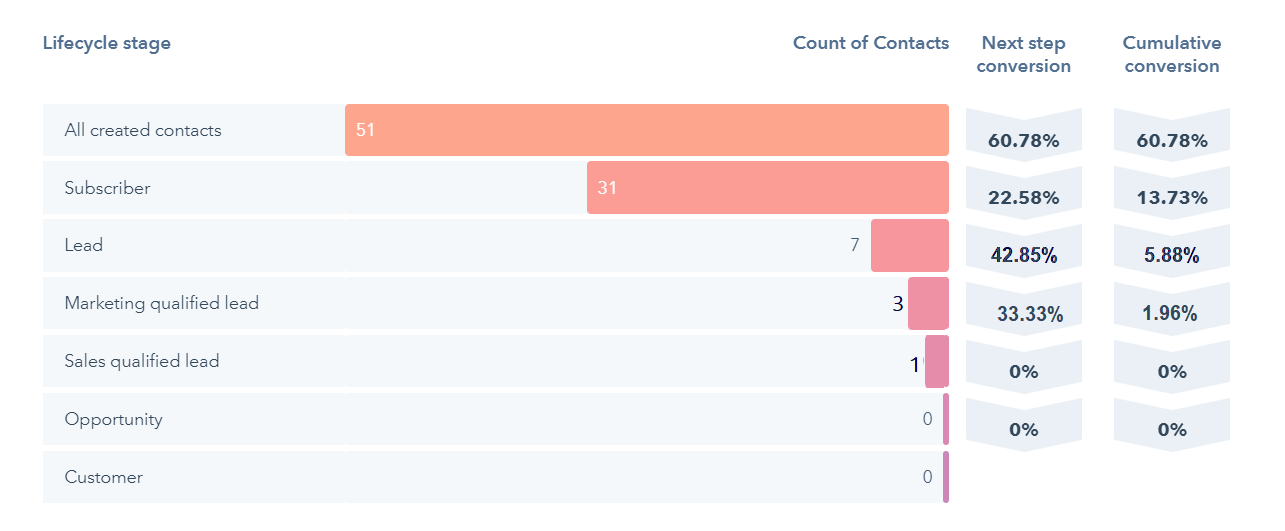
Hubspot lifecycle stage funnel with conversion rate report
2. First Conversion By Source Report
This report shows which channels are responsible for bringing the most leads to the top-of-funnel. By knowing where your best leads are coming from, you can better understand where to invest your marketing resources (and make the Salespeople very happy with more quality leads).
The report is built in a way that presents the first conversion (the first form/meeting link/way these contacts converted) and the source they came from. For example, 115 contacts converted on the Universal landing page from different sources.
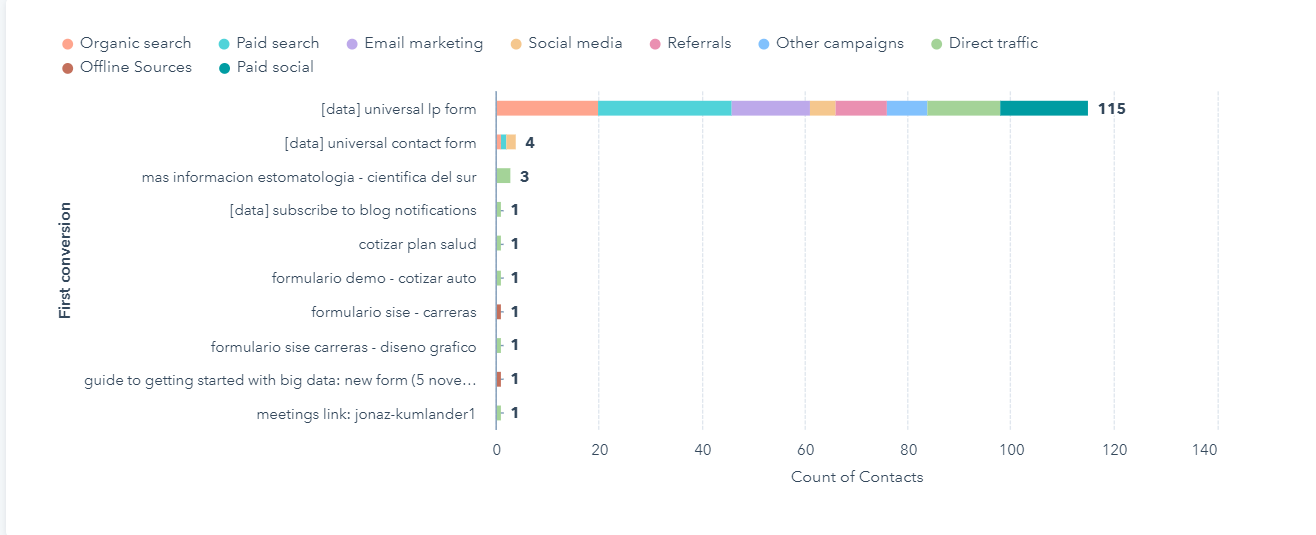
Hubspot first conversion by source report
3. Created Contacts By Buyer Persona Report
A buyer persona is a semi-fictional representation of your ideal customer based on research and real data about your existing customers.
You can define a buyer persona by different segments like country, type of industry, title, and more.
This report will help you track which persona has grown the most overtime and find out if your lead generation efforts are converting the right persona into customers.
You can filter this report by lifecycle stage to see which persona has a better reaction to your lead generation and on which persona you need to improve the process or even stop nurturing them because they are not the right audience.
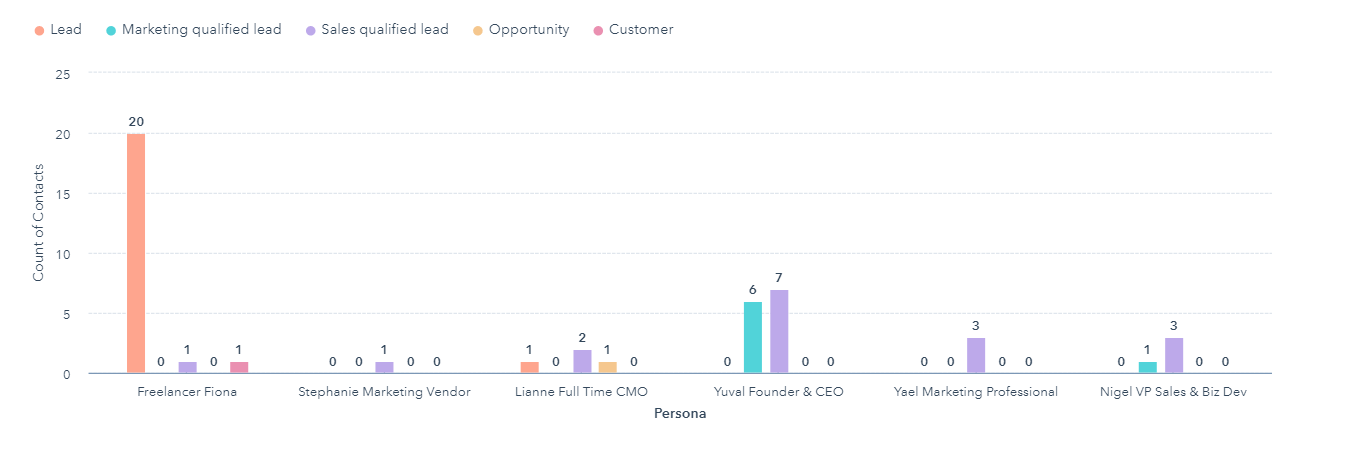
Hubspot persona segmented by lifecycle stage report
Or you can filter this report by original source to check which source catches which persona for better targeting.
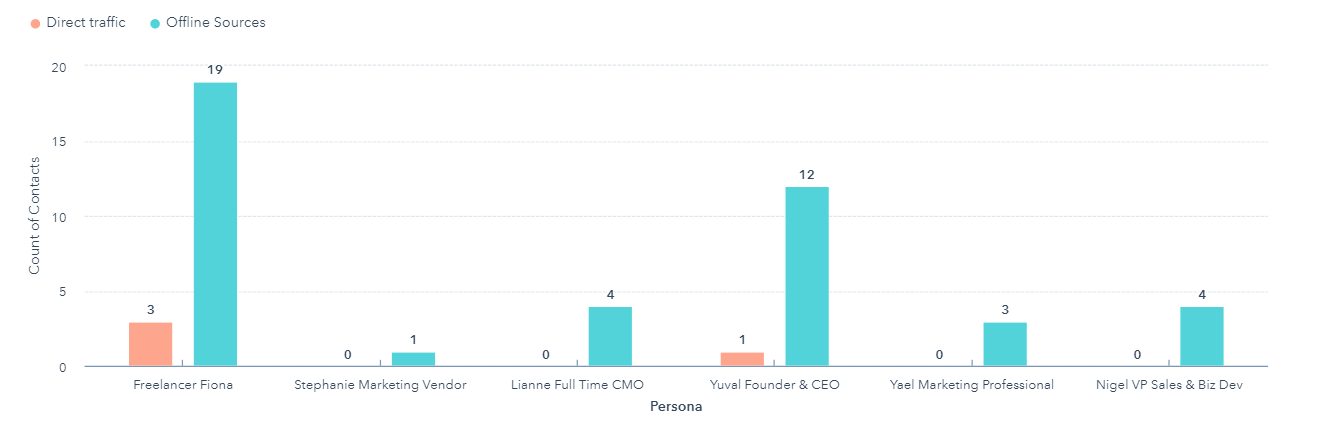
Hubspot persona report segmented by original source report
4. Deal revenue forecast by owner with stage breakdown Report
This report helps Sales managers and CEOs get a better picture of each salesperson’s forecast and revenue (You can define the time frame you'd like for every report).
It also shows the performance of your sales reps according to the different stages of the sales process.
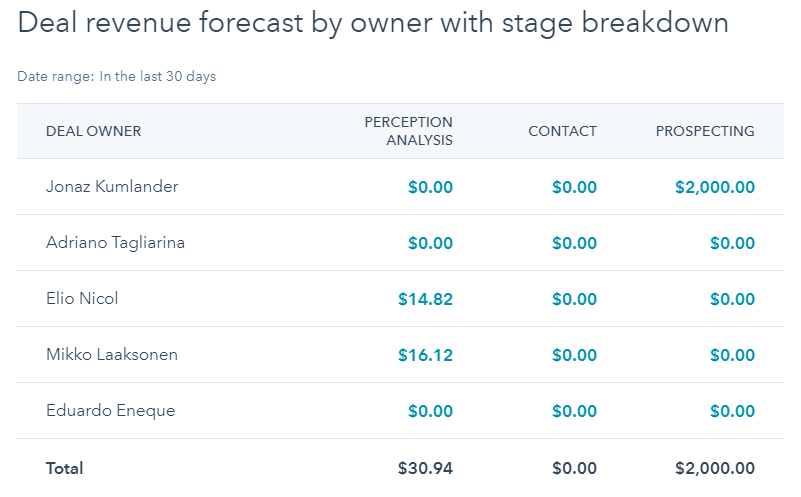
Hubspot Deal revenue forecast by owner report
This report also allows you to view the forecast in different currencies, which is very helpful for any global company.
5. Deal pipeline Report
This report shows how the deals are moving down the funnel into either Closed, Won or Lost status.
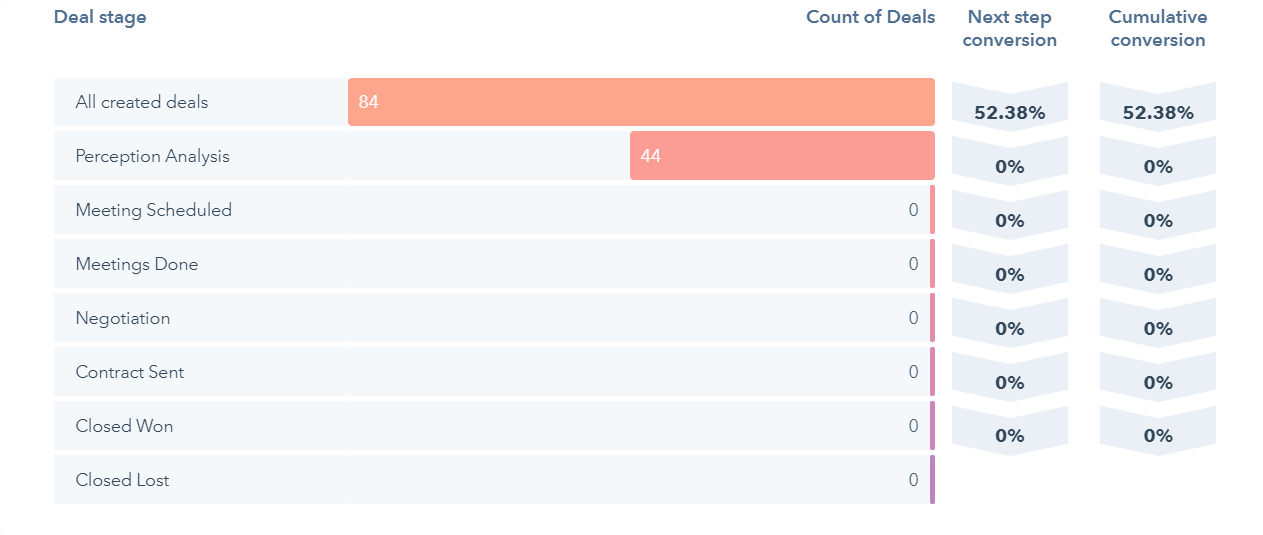
HubSpot Deal Stage Report
It gives sales managers and CEO’s insights into deals that are progressing, frozen, or experiencing any kind of problems.
In this report, you can easily see the conversion rate between every stage of the funnel.
If you have more than one deal pipeline, you can create multiple reports for each pipe and compare them to see which one brings you the most deals.
Limitations of HubSpot Dashboards
Keep in mind, there are a few limitations to the HubSpot reporting dashboard that you need to be aware of. These include:
· You can only add up to 10 reports per dashboard.
· You can use only HubSpot information as it is saved in the different fields in your CRM - you can’t create reports based on open questions, or information that is not part of your database. Think of the information you collect on forms and all the fields you have before starting to create these reports.
· Not all the reports support mixing different fields in one report.
These 5 reports that we showed you are only a small example of the amazing HubSpot analytics tools where you can perform sales, website, contact, traffic, and campaign analytics among others.
In addition, it provides default reporting dashboards that cover the areas of marketing, sales, service, and web analytics; as well as offering provision for custom dashboards which can be modified according to the user's needs.
Have you tried to generate reports on HubSpot? Which ones did you find most useful? Let me know in the comments below.

 By
By